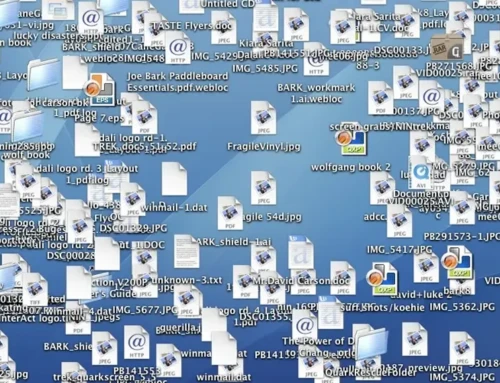Workflow provides for the automation of business processes and enables users to control the process logic, typically through a graphical user interface (GUI) and other tools. This ability to control the various business processes enables mission-critical, content-centric business applications to operate in an environment otherwise cumbersome to implement and manage. This has resulted in most Electronic Document Management Systems (EDMS) offering an integrated workflow engine or integrating the workflow engine, with various workflow products readily available throughout the industry.
Workflow technologies are able to provide different levels of routing, tracking, and administration of electronic/digital work “items” or “activities” and can be grouped into three categories: administrative, ad-hoc, and production.

Administrative workflow is typically used by organizations where the processes do not change, or change such as electronic time sheet processing where the flow of the time sheet for approval and processing by accounting is fixed and does not change, except for very rarely.
Ad-hoc workflow provides the ability for a user to create a set of “work rules” on an “ad-hoc” basis for a specific piece or type of work. For example, a user can identify a list of people to review or approve a processing order and the system will move the document from “stage” to “stage”.
Production workflow incorporates administrative workflow and ad-hoc workflow capabilities along with providing extensive tracking and logging capabilities.
A workflow application automates the sequence of actions, activities, or tasks used to run the process. This includes tracking the status of each occurrence of the process and providing tools to manage the process. There are four basic components to a workflow system:
Processes:
An automated workflow application is made up of the different tasks or activities that must be completed to achieve a business goal. The workflow engine manages all data, underlying security and functions. The workflow application works in conjunction with the engine to manage the work process.
Work Queues:
Work items are created and distributed according to preset rules and placed into work queues for further processing. Each work queue contains only “like” work items such as the “clearance queue”, “rating queue”, “pricing queue”, “issuance queue”, etc.. The level of automation of each item within these work queues is based on the needs of the organization. Users or groups of users are assigned to various work queues as required for processing through the use of security controls enabling the organization to assign a user to one or more roles which is related to which work queues the user can see, what work can be viewed, what work can be accessed, etc.
Tools:
There are various tools accessed by the user including forms display, word processors, terminal emulators, legacy applications, etc. These tools are used to access existing host applications and perform office related activities as required to complete work.
Object Data:
Another term for any digital content referenced and/or used by the workflow system. The term became more prevalent after the computing technology became sufficiently sophisticated to support video, audio, and other forms of information into the workflow system. These objects become the work item to be processed during the normal course of business.
When considering the core components of production workflow, organizations that want to automate portions of the process or the entire process typically utilize production level workflow technologies. This allows the organization to implement new processes using workflow in months rather than years it would take to develop this technology in-house.